
Introducing: User Ads!
You may have seen it already. After months of asking, it's finally here. You can now advertise your games, guilds and clothing!
How to make an user ad:
- Go to the Creations page.
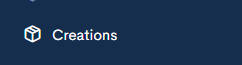
- Choose a place or a piece of clothing you want to advertise.
- Press the three dots to on right and click "Advertise".
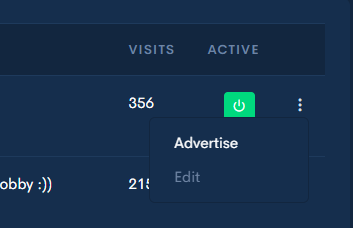
- Design a nice looking ad using the ad template.
- Enter a title for your ad. Users can see this text when they hover your ad.
- Finally, press upload.
Your ad will now be reviewed by one of our wonderful staff members to make sure you didn't upload anything bad!
Once your ad has been approved, it's time to run it!
- Go to the Creations page.
- Go to the "Ads" section.
- Click the recently made ad.
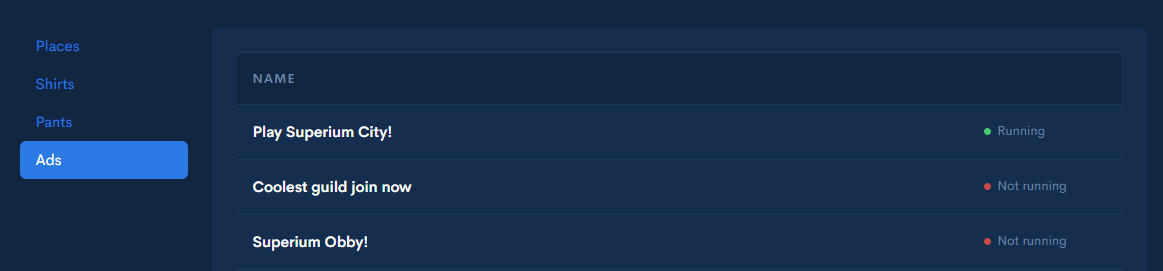
- Enter the amount of Studs you want to bid on your ad. Remember: the more you bid on an ad, the higher the chance that someone sees your ad!
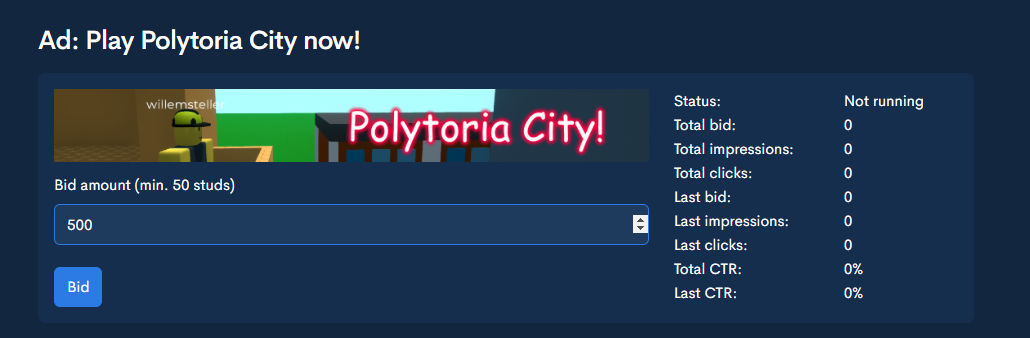
Congratulations, your ad is now running for the next 24 hours! Everytime someone loads a page, there's a lottery between all running ads. Ads with a higher bid have a bigger chance of winning this lottery and will be shown to the user eventually!
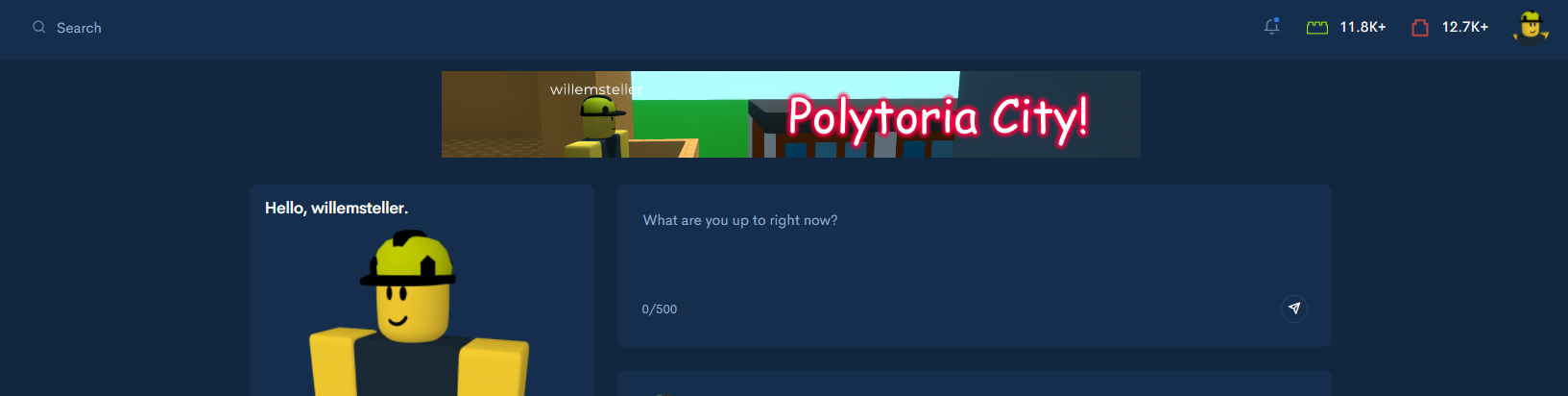
You can also advertise guilds. To do this, go to Guild Admin instead of Creations. You'll find an "Advertise" tab there!


